To complete the transition from the Resources and Products Customer Portal to One95 Lite, please reset your password using the instructions below.
After you create a new password, you will be prompted to set up multi-factor authentication (MFA) to add an additional layer of security to your account.
1. Password Reset
1. Navigate to https://lite.one95.app/.
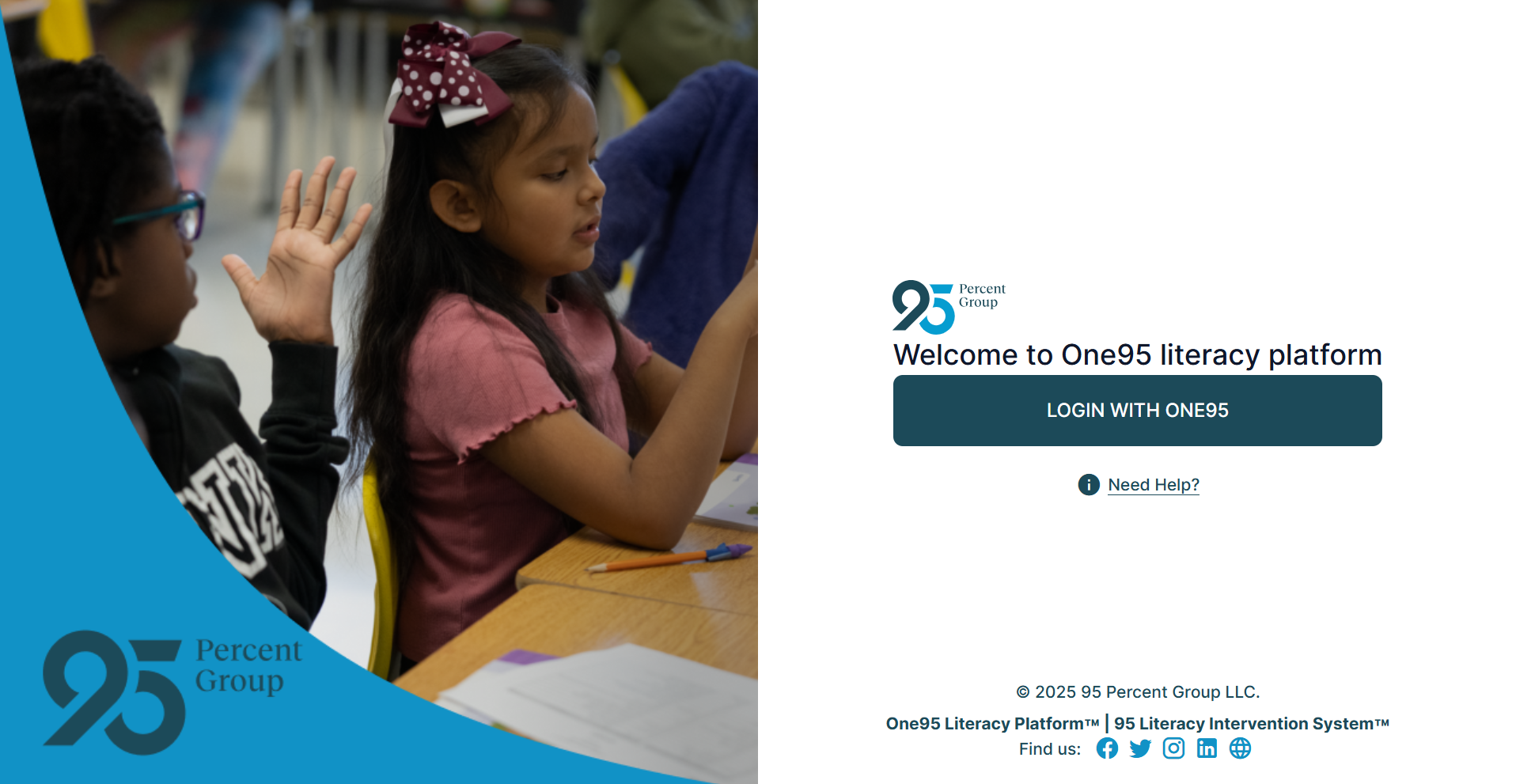
2. Click on the LOGIN WITH ONE95 button.
3. Click on Forgot your password? below the Password field.
4. Enter your school email address in the Email Address field. Click Send verification code once complete. The verification code will be sent to your inbox.
Note: If you do not receive an email, please check your spam folder.5. Enter the code provided via email into the Verification code field. Click Verify code once complete.
6. Once the Verify code field disappears, meaning the code has been verified, click Continue.
7. Create your One95 Lite account password in the New Password field. Re-enter this password in the Confirm New Password field before clicking Continue.
2. MFA Setup
Next, download and/or open your preferred authenticator app on your mobile device to configure MFA. You can use any standard authenticator app unless your school or district specifies a particular one.
At a high level, setting up MFA requires adding an account to the authenticator app by scanning the QR code displayed on your computer using the scan function in the authenticator app on your mobile device.
Once the QR code is scanned, 95 Percent Group will be added to the authenticator app homepage, dynamically providing a One95 Lite login code. Click Continue and enter the code displayed in the authenticator app to complete the MFA setup and log in to One95 Lite.
Refer to the following documentation for support in setting up MFA using Cisco Duo, Google Authenticator, or Microsoft Authenticator:
Please work with your school or district technology team if you do not use one of the authenticator apps listed here.
To learn more about using MFA, reference our article on One95 Lite MFA FAQ.
After MFA has been set up, log in to One95 Lite at any time at https://lite.one95.app/.
95 Percent Group Support is here to help! Contact us via the knowledge base support form.
To learn more about submitting tickets, reference our article on One95 Support.
Was this article helpful?
That’s Great!
Thank you for your feedback
Sorry! We couldn't be helpful
Thank you for your feedback
Feedback sent
We appreciate your effort and will try to fix the article